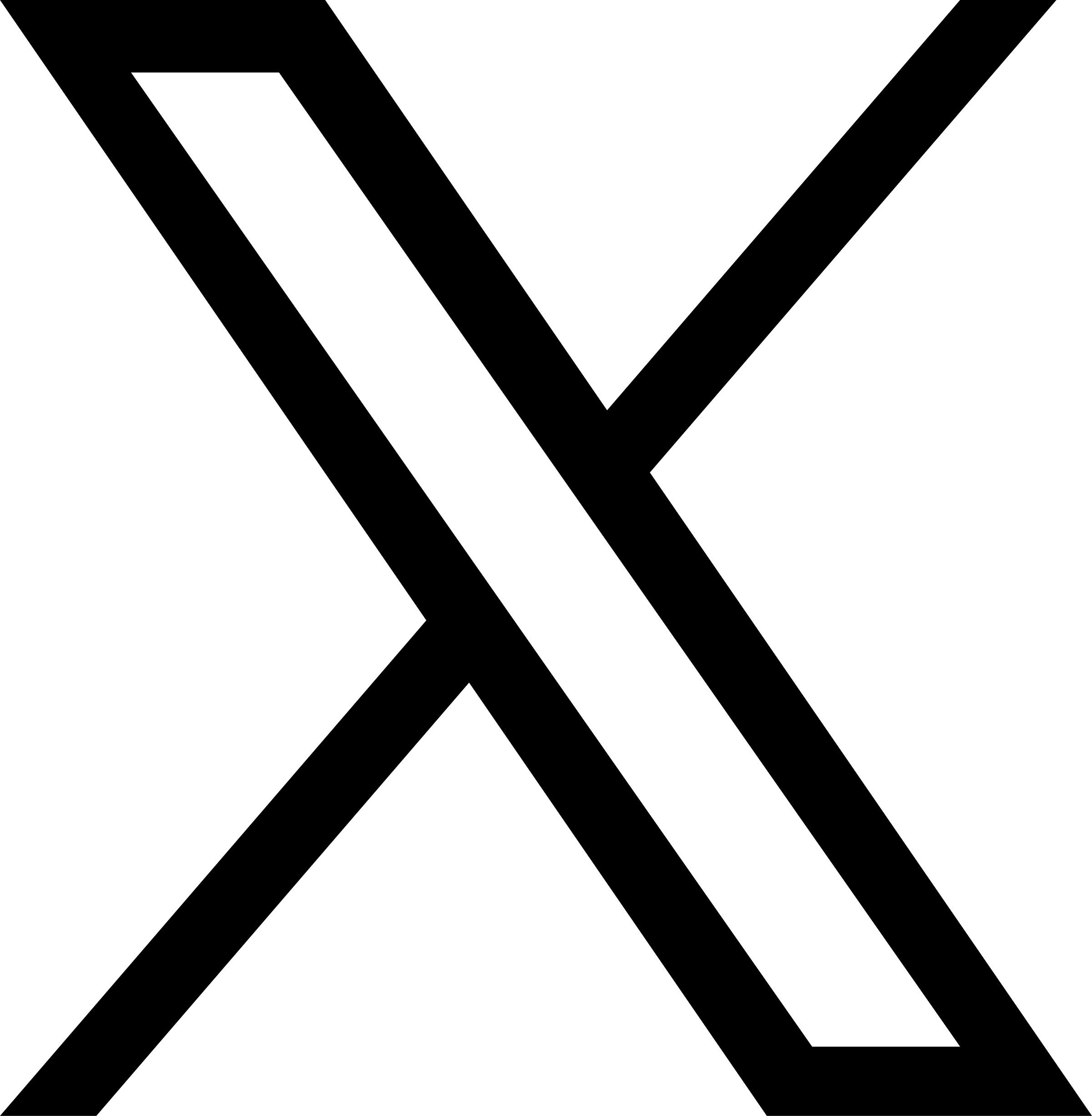元数据引擎性能测试
首先展示结论:
- 对于纯元数据操作,MySQL 耗时约为 Redis 的 2~4 倍;TiKV 性能与 MySQL 接近,大部分场景下略优于 MySQL;etcd 的耗时约为 TiKV 的 1.5 倍
- 对于小 IO(~100 KiB)压力,使用 MySQL 引擎的操作总耗时大约是使用 Redis 引擎总耗时的 1~3 倍;TiKV 和 etcd 的耗时与 MySQL 接近
- 对于大 IO(~4 MiB)压力,使用不同元数据引擎的总耗时未见明显差异(此时对象存储成为瓶颈)
注意
- Redis 可以通过将
appendfsync配置项由always改为everysec,牺牲少量可靠性来换取一定的性能提升。更多信息可参见这里。 - 测试中 Redis 和 MySQL 数据均仅在本地存储单副本,TiKV 和 etcd 数据会在三个节点间通过 Raft 协议存储三副本。
以下提供了测试的具体细节。这些测试都运行在相同的对象存储(用来存放数据)、客户端和元数据节点上,只有元数据引擎不同。
测试环境
JuiceFS 版本
1.1.0-beta1+2023-06-08.5ef17ba0
对象存储
Amazon S3
客户端节点
- Amazon c5.xlarge:4 vCPUs,8 GiB 内存,最高 10 Gigabit 网络
- Ubuntu 20.04.1 LTS
元数据节点
- Amazon c5d.xlarge:4 vCPUs,8 GiB 内存,最高 10 Gigabit 网络,100 GB SSD(为元数据引擎提供本地存储)
- Ubuntu 20.04.1 LTS
- SSD 数据盘被格式化为 ext4 文件系统并挂载到
/data目录
元数据引擎
Redis
- 版本:7.0.9
- 配置:
appendonly:yesappendfsync:分别测试了always和everysecdir:/data/redis
MySQL
- 版本:8.0.25
/var/lib/mysql目录被绑定挂载到/data/mysql
PostgreSQL
- 版本:15.3
- 数据目录被更改到
/data/pgdata
TiKV
- 版本:6.5.3
- 配置:
deploy_dir:/data/tikv-deploydata_dir:/data/tikv-data
etcd
- 版本:3.3.25
- 配置:
data-dir:/data/etcd
FoundationDB
- 版本:6.3.23
- 配置:
data-dir:/data/fdb
测试工具
每种元数据引擎都会运行以下所有测试。
Golang Benchmark
在源码中提供了简单的元数据基准测试:pkg/meta/benchmarks_test.go
JuiceFS Bench
JuiceFS 提供了一个基础的性能测试命令:
juicefs bench /mnt/jfs -p 4
mdtest
- 版本:mdtest-3.3.0
在 3 个客户端节点上并发执行测试:
$ cat myhost
client1 slots=4
client2 slots=4
client3 slots=4
测试命令:
meta only
mpirun --use-hwthread-cpus --allow-run-as-root -np 12 --hostfile myhost --map-by slot /root/mdtest -b 3 -z 1 -I 100 -u -d /mnt/jfs
12000 * 100KiB files
mpirun --use-hwthread-cpus --allow-run-as-root -np 12 --hostfile myhost --map-by slot /root/mdtest -F -w 102400 -I 1000 -z 0 -u -d /mnt/jfs
fio
- 版本:fio-3.28
fio --name=big-write --directory=/mnt/jfs --rw=write --refill_buffers --bs=4M --size=4G --numjobs=4 --end_fsync=1 --group_reporting
测试结果
Golang Benchmark
-
展示了操作耗时(单位为 微秒/op),数值越小越好
-
括号内数字是该指标对比 Redis-Always 的倍数(
always和everysec均是 Redis 配置项appendfsync的可选值) -
由于元数据缓存缘故,目前
Read接口测试数据均小于 1 微秒,暂无对比意义Redis-Always Redis-Everysec MySQL PostgreSQL TiKV etcd FoundationDB mkdir 558 468 (0.8) 2042 (3.7) 1076 (1.9) 1237 (2.2) 1916 (3.4) 1842 (3.3) mvdir 693 621 (0.9) 2693 (3.9) 1459 (2.1) 1414 (2.0) 2486 (3.6) 1895 (2.7) rmdir 717 648 (0.9) 3050 (4.3) 1697 (2.4) 1641 (2.3) 2980 (4.2) 2088 (2.9) readdir_10 280 288 (1.0) 1350 (4.8) 1098 (3.9) 995 (3.6) 1757 (6.3) 1744 (6.2) readdir_1k 1490 1547 (1.0) 18779 (12.6) 18414 (12.4) 5834 (3.9) 15809 (10.6) 15276 (10.3) mknod 562 464 (0.8) 1547 (2.8) 849 (1.5) 1211 (2.2) 1838 (3.3) 1763 (3.1) create 570 455 (0.8) 1570 (2.8) 844 (1.5) 1209 (2.1) 1849 (3.2) 1761 (3.1) rename 728 627 (0.9) 2735 (3.8) 1478 (2.0) 1419 (1.9) 2445 (3.4) 1911 (2.6) unlink 658 567 (0.9) 2365 (3.6) 1280 (1.9) 1443 (2.2) 2461 (3.7) 1940 (2.9) lookup 173 178 (1.0) 557 (3.2) 375 (2.2) 608 (3.5) 1054 (6.1) 1029 (5.9) getattr 87 86 (1.0) 530 (6.1) 350 (4.0) 306 (3.5) 536 (6.2) 504 (5.8) setattr 471 345 (0.7) 1029 (2.2) 571 (1.2) 1001 (2.1) 1279 (2.7) 1596 (3.4) access 87 89 (1.0) 518 (6.0) 356 (4.1) 307 (3.5) 534 (6.1) 526 (6.0) setxattr 393 262 (0.7) 992 (2.5) 534 (1.4) 800 (2.0) 717 (1.8) 1300 (3.3) getxattr 84 87 (1.0) 494 (5.9) 333 (4.0) 303 (3.6) 529 (6.3) 511 (6.1) removexattr 215 96 (0.4) 697 (3.2) 385 (1.8) 1007 (4.7) 1336 (6.2) 1597 (7.4) listxattr_1 85 87 (1.0) 516 (6.1) 342 (4.0) 303 (3.6) 531 (6.2) 515 (6.1) listxattr_10 87 91 (1.0) 561 (6.4) 383 (4.4) 322 (3.7) 565 (6.5) 529 (6.1) link 680 545 (0.8) 2435 (3.6) 1375 (2.0) 1732 (2.5) 3058 (4.5) 2402 (3.5) symlink 580 448 (0.8) 1785 (3.1) 954 (1.6) 1224 (2.1) 1897 (3.3) 1764 (3.0) newchunk 0 0 (0.0) 1 (0.0) 1 (0.0) 1 (0.0) 1 (0.0) 2 (0.0) write 553 369 (0.7) 2352 (4.3) 1183 (2.1) 1573 (2.8) 1788 (3.2) 1747 (3.2) read_1 0 0 (0.0) 0 (0.0) 0 (0.0) 0 (0.0) 0 (0.0) 0 (0.0) read_10 0 0 (0.0) 0 (0.0) 0 (0.0) 0 (0.0) 0 (0.0) 0 (0.0)
JuiceFS Bench
| Redis-Always | Redis-Everysec | MySQL | PostgreSQL | TiKV | etcd | FoundationDB | |
|---|---|---|---|---|---|---|---|
| Write big file | 730.84 MiB/s | 731.93 MiB/s | 729.00 MiB/s | 744.47 MiB/s | 730.01 MiB/s | 746.07 MiB/s | 744.70 MiB/s |
| Read big file | 923.98 MiB/s | 892.99 MiB/s | 905.93 MiB/s | 895.88 MiB/s | 918.19 MiB/s | 939.63 MiB/s | 948.81 MiB/s |
| Write small file | 95.20 files/s | 109.10 files/s | 82.30 files/s | 86.40 files/s | 101.20 files/s | 95.80 files/s | 94.60 files/s |
| Read small file | 1242.80 files/s | 937.30 files/s | 752.40 files/s | 1857.90 files/s | 681.50 files/s | 1229.10 files/s | 1301.40 files/s |
| Stat file | 12313.80 files/s | 11989.50 files/s | 3583.10 files/s | 7845.80 files/s | 4211.20 files/s | 2836.60 files/s | 3400.00 files/s |
| FUSE operation | 0.41 ms/op | 0.40 ms/op | 0.46 ms/op | 0.44 ms/op | 0.41 ms/op | 0.41 ms/op | 0.44 ms/op |
| Update meta | 2.45 ms/op | 1.76 ms/op | 2.46 ms/op | 1.78 ms/op | 3.76 ms/op | 3.40 ms/op | 2.87 ms/op |
mdtest
展示了操作速率(每秒 OPS 数),数值越大越好
| Redis-Always | Redis-Everysec | MySQL | PostgreSQL | TiKV | etcd | FoundationDB | |
|---|---|---|---|---|---|---|---|
| EMPTY FILES | |||||||
| Directory creation | 4901.342 | 9990.029 | 1252.421 | 4091.934 | 4041.304 | 1910.768 | 3065.578 |
| Directory stat | 289992.466 | 379692.576 | 9359.278 | 69384.097 | 49465.223 | 6500.178 | 17746.670 |
| Directory removal | 5131.614 | 10356.293 | 902.077 | 1254.890 | 3210.518 | 1450.842 | 2460.604 |
| File creation | 5472.628 | 9984.824 | 1326.613 | 4726.582 | 4053.610 | 1801.956 | 2908.526 |
| File stat | 288951.216 | 253218.558 | 9135.571 | 233148.252 | 50432.658 | 6276.787 | 14939.411 |
| File read | 64560.148 | 60861.397 | 8445.953 | 20013.027 | 18411.280 | 9094.627 | 11087.931 |
| File removal | 6084.791 | 12221.083 | 1073.063 | 3961.855 | 3742.269 | 1648.734 | 2214.311 |
| Tree creation | 80.121 | 83.546 | 34.420 | 61.937 | 77.875 | 56.299 | 74.982 |
| Tree removal | 218.535 | 95.599 | 42.330 | 44.696 | 114.414 | 76.002 | 64.036 |
| SMALL FILES | |||||||
| File creation | 295.067 | 312.182 | 275.588 | 289.627 | 307.121 | 275.578 | 263.487 |
| File stat | 54069.827 | 52800.108 | 8760.709 | 19841.728 | 14076.214 | 8214.318 | 10009.670 |
| File read | 62341.568 | 57998.398 | 4639.571 | 19244.678 | 23376.733 | 5477.754 | 6533.787 |
| File removal | 5615.018 | 11573.415 | 1061.600 | 3907.740 | 3411.663 | 1024.421 | 1750.613 |
| Tree creation | 57.860 | 57.080 | 23.723 | 52.621 | 44.590 | 19.998 | 11.243 |
| Tree removal | 96.756 | 65.279 | 23.227 | 19.511 | 27.616 | 17.868 | 10.571 |
fio
| Redis-Always | Redis-Everysec | MySQL | PostgreSQL | TiKV | etcd | FoundationDB | |
|---|---|---|---|---|---|---|---|
| Write bandwidth | 729 MiB/s | 737 MiB/s | 736 MiB/s | 768 MiB/s | 731 MiB/s | 738 MiB/s | 745 MiB/s |