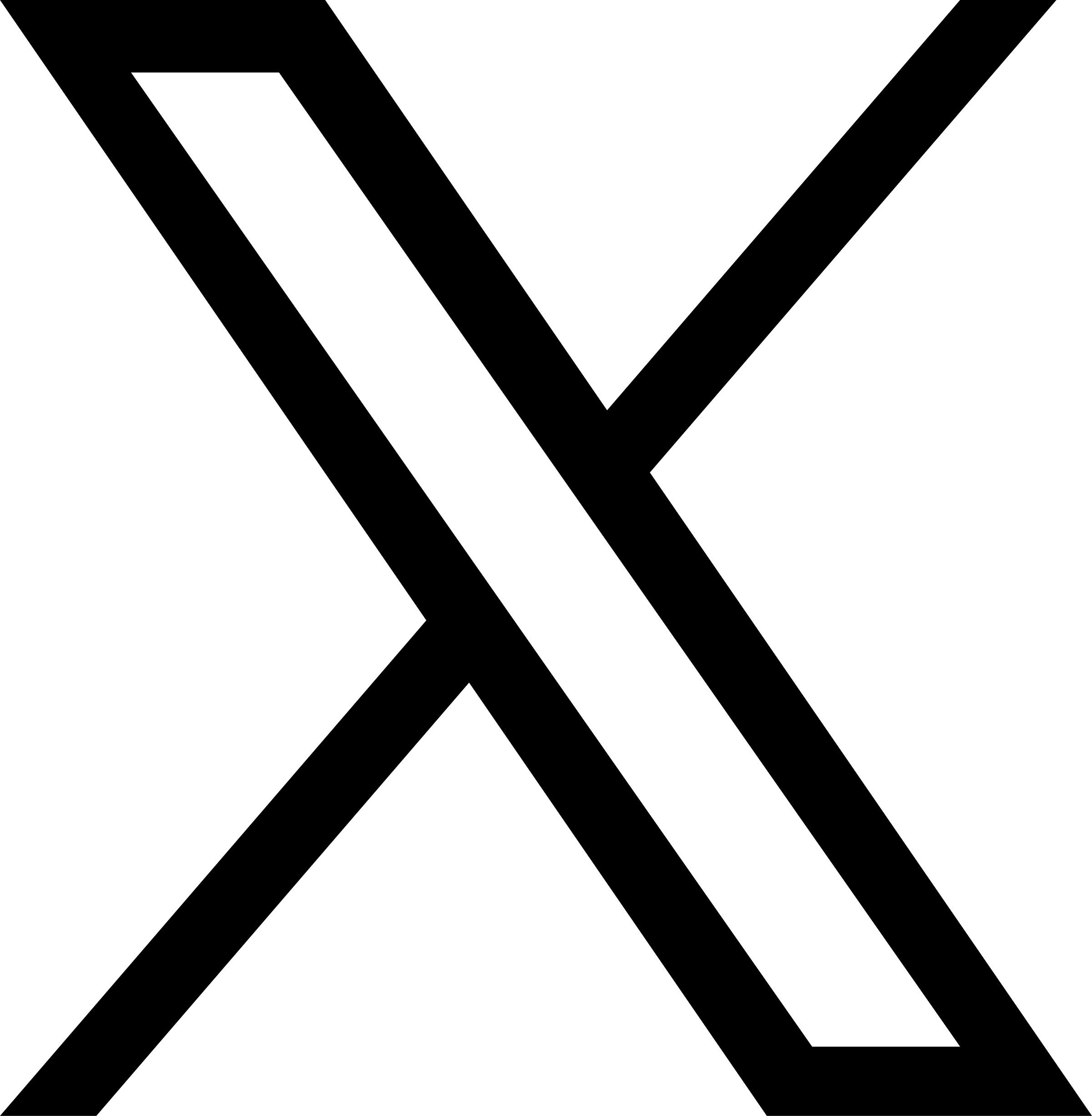Python SDK
在一些权限受限的环境中(如非特权容器和大部分 Serverless 环境),由于无法使用 FUSE 模块,挂载文件系统会受到限制。为了解决这些限制并更好地支持 AI 场景,JuiceFS 企业版在 5.1 版本中推出了 Python SDK,允许应用程序在进程内直接访问 JuiceFS。
JuiceFS Python SDK 尚处于 Beta 公测阶段,必须谨慎使用,并且在投入生产环境使用前进行充分测试。使用过程中如果遇到问题,请及时联系 Juicedata 工程师协助解决。
安装
确保安装了 Python 3.8 及以上版本,然后通过 pip 安装 JuiceFS Python SDK:
pip install https://static.juicefs.com/misc/juicefs-5.2.9.202508121612-py3-none-any.whl
初始化 JuiceFS 客户端
在 Python SDK 中,需要初始化一个 juicefs.Client 对象,并通过他来访问 JuiceFS 文件系统。如果此前使用云服务客户端挂载过文件系统,也就是说在当前用户的 ~/.juicefs 目录下已经存在文件系统的 *.conf 配置文件,那么在初始化 Client 对象时只需指定文件系统名称:
import juicefs
# 使用名为 myjfs 的文件系统初始化客户端对象
jfs = juicefs.Client("myjfs")
如果没有,则需要提供 JuiceFS 的认证信息,包括文件系统名称、token、对象存储的访问密钥等:
- 云服务
- 企业版(私有部署)
import os
import juicefs
# 从环境变量中获取配置信息,也可以直接填写。
volume = os.getenv("VOLUME_NAME")
jfs_token = os.getenv("TOKEN")
ak = os.getenv("ACCESS_KEY")
sk = os.getenv("SECRET_KEY")
# 初始化 JuiceFS 客户端
jfs = juicefs.Client(volume, # 文件系统名称
token=jfs_token, # JuiceFS 控制台获取的文件系统 token
access_key=ak, # 对象存储的 Access Key
secret_key=sk) # 对象存储的 Secret Key
import os
import juicefs
# 从环境变量中获取配置信息,也可以直接填写。
volume = os.getenv("VOLUME_NAME")
jfs_token = os.getenv("TOKEN")
ak = os.getenv("ACCESS_KEY")
sk = os.getenv("SECRET_KEY")
console_url = os.getenv("CONSOLE_URL") # 私有部署控制台地址,例如 http://<console-IP>:8080
# 初始化 JuiceFS 客户端
jfs = juicefs.Client(volume, # 文件系统名称
token=jfs_token, # JuiceFS 控制台获取的文件系统 token
access_key=ak, # 对象存储的 Access Key
secret_key=sk, # 对象存储的 Secret Key
console_url=console_url)
基本文件操作
为了便于用户快速上手使用,JuiceFS Python SDK 在设计上参考了 Python 的内置函数和 os 包中的部分函数。以下是一些基本的文件操作示例。
列出目录中的文件
使用 listdir() 方法列出指定目录中的文件:
jfs.listdir('/')
创建目录
你可以使用 makedirs() 方法创建目录:
jfs.makedirs("/files")
检查文件或目录是否存在
使用 exists() 方法检查文件或目录是否存在:
if jfs.exists("/files/hello.txt"):
print("File exists")
else:
print("File does not exist")
写入文件
使用 open() 方法打开文件并使用 write() 方法写入内容:
with jfs.open("/files/hello.txt", "w") as f:
f.write("hello")
追加内容
使用 open() 方法以追加模式打开文件并写入内容:
with jfs.open("/files/hello.txt", "a+") as f:
f.write(" world")
读取文件
使用 open 方法打开文件并使用 read() 方法读取内容:
with jfs.open("/files/hello.txt") as f:
data = f.read()
print(data)
删除文件
使用 remove() 方法删除文件:
jfs.remove("/files/hello.txt")
高级操作
修改文件权限
使用 chmod() 方法修改文件权限,权限参数为八进制数:
jfs.chmod("/files/hello.txt", 0o777)
创建符号链接
使用 symlink() 方法创建符号链接:
jfs.symlink("/files/hello.txt", "/files/link")
读取符号链接
使用 readlink() 方法读取符号链接的目标文件:
link_target = jfs.readlink("/files/link")
print(link_target)
删除符号链接
使用 unlink() 方法删除符号链接:
jfs.unlink("/files/link")
设置和获取扩展属性
使用 setxattr() 和 getxattr() 方法设置和获取文件的扩展属性:
jfs.setxattr("/files/hello.txt", "user.key", b"value\0")
xx = jfs.getxattr("/files/hello.txt", "user.key")
print(xx)
和 Ray 集成
JuiceFS Python SDK 可以通过 fsspec 接口与 Ray 集成,示例如下:
import fsspec
import ray
# 这个 import 语句会自动调用 fsspec.register_implementation()
from juicefs.spec import JuiceFS
# 初始化 JuiceFS 文件系统客户端
jfs = fsspec.filesystem("juicefs", name="<volume-name>",
conf_dir="/root/.juicefs", cache_group="CACHEGROUP",
cache_size="20480", cache_dir="/dev/shm/cache",
no_sharing=True)
# 读取数据
ds = ray.data.read_csv("example.csv", filesystem=jfs)
ds.count()
ds.schema()
API 索引
Client 类
Client 类是 JuiceFS 云服务的客户端类,用于与 JuiceFS 进行交互。
初始化方法
SDK 初始化的过程,完成了客户端认证(获取配置文件),以及连接元数据、建立客户端会话。过程十分类似在使用 JuiceFS 客户端的时候,需要先 auth 再 mount,因此需要传入的参数也可以参考 juicefs auth 及 juicefs mount 命令的选项说明。
需要特别注意:
- 因为使用场景有很大区别,SDK 的特定选项的默认值和 FUSE 客户端不同,以更好适配 SDK 的常见使用场景,例如:
cache_dir的默认值是memory;cache_size的默认值是100M。
console_url只有在私有部署环境下才需要修改,改成集群实际的 Web 控制台访问地址。
class Client(name, *, token="", conf_dir="", console_url="https://juicefs.com",
bucket=None, access_key=None, secret_key=None, session_token=None, shards=0, storage_class=None,
bucket2=None, access_key2=None, secret_key2=None, session_token2=None, shards2=0, storage_class2=None,
rsa_key_path="", rsa_passphrase=None, internal=False, external=False,
max_uploads=20, max_downloads=200, prefetch=1, put_timeout="60s", get_timeout="5s",
upload_limit='', download_limit='', writeback=False,
metacache=True, max_cached_inodes=500000, opencache=False,
attr_cache="1s", entry_cache="0s", dir_entry_cache="1s",
buffer_size="300M", cache_size="100M", free_space_ratio=0.1, cache_dir="memory",
cache_evict="2-random", cache_expire="0s", verify_cache_checksum="full",
cache_group="", group_ip="", group_weight=100, group_weight_unit="0M", group_port=0, no_sharing=False,
cache_partial_only=False, cache_large_write=False, fill_group_cache=False, cache_priority=0,
mount_point="/jfs", access_log="", debug=False, flip=False,
**kwargs)
open()
Client.open(path, mode='r', buffering=-1, encoding=None, errors=None, newline=None)
参数说明:
path(str):文件路径mode(str):文件打开模式buffering(int):缓冲区大小encoding(str):文件编码errors(str):错误处理策略newline(str):换行符处理策略
返回值:
- 返回一个
File对象
makedirs()
Client.makedirs(path, mode=0o777, exist_ok=False)
参数说明:
path(str):目录路径mode(int):目录权限exist_ok(bool):如果目录已存在,是否忽略错误
返回值:
- 无返回值
exists()
Client.exists(path)
参数说明:
path(str):文件或目录路径
返回值:
- 返回一个布尔值,表示文件或目录是否存在
remove()
Client.remove(path)
参数说明:
path(str):文件路径
返回值:
- 无返回值
chmod()
Client.chmod(path, mode)
参数说明:
path(str):文件路径mode(int):文件权限
返回值:
- 无返回值
symlink()
Client.symlink(src, dst)
参数说明:
src(str):源文件路径dst(str):目标符号链接路径
返回值:
- 无返回值
readlink()
Client.readlink(path)
参数说明:
path(str):符号链接路径
返回值:
- 返回符号链接的目标路径
unlink()
Client.unlink(path)
参数说明:
path(str):符号链接路径
返回值:
- 无返回值
setxattr()
Client.setxattr(path, name, value, flags=0)
参数说明:
path(str):文件路径name(str):扩展属性名称value(bytes):扩�展属性值flags(int):扩展属性标志
返回值:
- 无返回值
getxattr()
Client.getxattr(path, name)
参数说明:
path(str):文件路径name(str):扩展属性名称
返回值:
- 返回扩展属性值
File 类
File 类是 JuiceFS 文件操作的类,用于读写文件。
初始化方法
通常使用 Client.open() 方法来初始化 File 对象,不会直接创建。
fileno()
File.fileno()
返回值:
- 返回文件描述符
isatty()
File.isatty()
返回值:
- 返回一个布尔值,表示文件是否为 TTY
read()
File.read(size=-1)
参数说明:
size(int):读取的字节数,默认为 -1,表示读取整个文件
返回值:
- 返回读取的字节数据
write()
File.write(data)
参数说明:
data(bytes):要写入的数据
返回值:
- 返回写入的字节数
close()
File.close()
返回值:
- 无返回值
flush()
File.flush()
返回值:
- 无返回值
readlines()
File.readlines(hint=-1)
参数说明:
hint(int):读取的行数,默认为 -1,表示读取所有行
返回值:
- 返回一个包含文件行的列表
writelines()
File.writelines(lines)
参数说明:
lines(list):要写入的行列表
返回值:
- 无返回值
seek()
File.seek(offset, whence=0)
参数说明:
offset(int):偏移量whence(int):偏移基准,0 表示从文件开头,1 表示从当前位置,2 表示从文件末尾
返回值:
- 返回新的文件指针位置
tell()
File.tell()
返回值:
- 返回当前文件指针位置
truncate()
File.truncate(size=None)
参数说明:
size(int):截断后的文件大小,默认为当前文件指针位置
返回值:
- 无返回值
readable()
File.readable()
返回值:
- 返回一个布尔值,表示文件是否可读
writable()
File.writable()
返回值:
- 返回一个布尔值,表示文件是否可写
seekable()
File.seekable()
返回值:
- 返回一个布尔值,表示文件是否可寻址