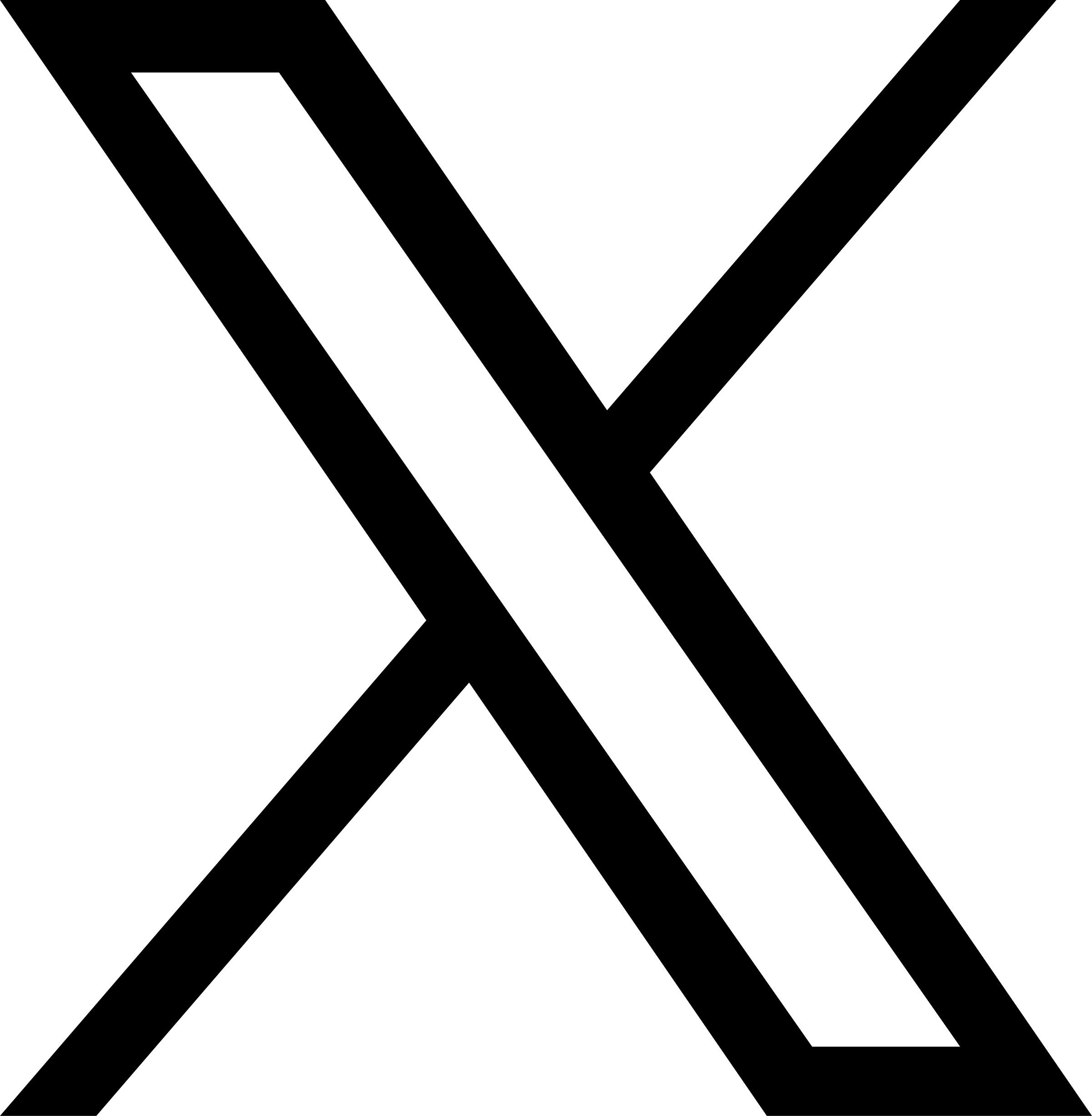状态检查 & 维护
任何一种存储系统在投入使用之后都需要定期进行检查和维护,尽早发现并修复潜在的问题,从而保证文件系统可靠运行、存储的数据完整一致。
JuiceFS 提供了一系列检查和维��护文件系统的工具,不但可以帮助我们了解文件系统的基本信息、运行状态,还能够帮助我们更容易地发现和修复潜在的问题。
status
juicefs status 命令用来查看一个 JuiceFS 文件系统的基本信息,所有活跃的会话状态(包括挂载、SDK 访问、S3 网关、WebDAV 连接)以及统计信息。
文件系统的基本信息中包括名称、UUID、存储类型、对象存储 Bucket、回收站状态等;统计信息默认有文件系统的配额与用量。
juicefs status redis://xxx.cache.amazonaws.com:6379/1
{
"Setting": {
"Name": "myjfs",
"UUID": "6b0452fc-0502-404c-b163-c9ab577ec766",
"Storage": "s3",
"Bucket": "https://xxx.s3.amazonaws.com",
"AccessKey": "xxx",
"SecretKey": "removed",
"BlockSize": 4096,
"Compression": "none",
"TrashDays": 1,
"MetaVersion": 1
},
"Sessions": [
{
"Sid": 2,
"Heartbeat": "2021-08-23T16:47:59+08:00",
"Version": "1.0.0+2022-08-08.cf0c269",
"Hostname": "ubuntu-s-1vcpu-1gb-sgp1-01",
"MountPoint": "/home/herald/mnt",
"ProcessID": 2869146
}
],
"Statistic": {
"UsedSpace": 4886528,
"AvailableSpace": 1125899901956096,
"UsedInodes": 643,
"AvailableInodes": 10485760,
}
}
通过 --session, -s 选项指定会话的 Sid 可以进一步显示该会话的更多信息:
juicefs status --session 2 redis://xxx.cache.amazonaws.com:6379/1
{
"Sid": 2,
"Heartbeat": "2021-08-23T16:47:59+08:00",
"Version": "1.0.0+2022-08-08.cf0c269",
"Hostname": "ubuntu-s-1vcpu-1gb-sgp1-01",
"MountPoint": "/home/herald/mnt",
"ProcessID": 2869146
}
根据会话的状态,信息中还可能包括:
- Sustained inodes:这些是已经被删掉的文件,但是因为在这个会话中已经被打开,因此会被暂时保留直至文件关闭。
- Flocks:被这个会话加锁的文件的 BSD 锁信息
- Plocks:被这个会话加锁的文件的 POSIX 锁信息
通过 --more, -m 选项扫描 trash 中的文件和 slice,以及延迟删除的文件和 slice:
juicefs status -m redis://xxx.cache.amazonaws.com:6379/1
{
"Setting": {
"Name": "myjfs",
"UUID": "6b0452fc-0502-404c-b163-c9ab577ec766",
"Storage": "s3",
"Bucket": "https://xxx.s3.amazonaws.com",
"AccessKey": "xxx",
"SecretKey": "removed",
"BlockSize": 4096,
"Compression": "none",
"TrashDays": 1,
"MetaVersion": 1
},
"Sessions": [
{
"Sid": 2,
"Heartbeat": "2021-08-23T16:47:59+08:00",
"Version": "1.0.0+2022-08-08.cf0c269",
"Hostname": "ubuntu-s-1vcpu-1gb-sgp1-01",
"MountPoint": "/home/herald/mnt",
"ProcessID": 2869146
}
],
"Statistic": {
"UsedSpace": 4886528,
"AvailableSpace": 1125899901956096,
"UsedInodes": 643,
"AvailableInodes": 10485760,
"TrashFileCount": 277,
"TrashFileSize": 1152597,
"PendingDeletedFileCount": 156,
"PendingDeletedFileSize": 1313577,
"TrashSliceCount": 581,
"TrashSliceSize": 1845292,
"PendingDeletedSliceCount": 1378,
"PendingDeletedSliceSize": 26245344,
}
info
juicefs info 用于检查指定文件或目录的元数据信息,其中包括该文件对应的每个 block 在对象存储上的对象路径以及作用于该文件的 flock 与 plock。
检查一个文件的元数据
$ juicefs info mnt/luggage-6255515.jpg
mnt/luggage-6255515.jpg :
inode: 36
files: 1
dirs: 0
length: 789.02 KiB (807955 Bytes)
size: 792.00 KiB (811008 Bytes)
path: /luggage-6255515.jpg
objects:
+------------+------------------------------+--------+--------+--------+
| chunkIndex | objectName | size | offset | length |
+------------+------------------------------+--------+--------+--------+
| 0 | myjfs/chunks/0/0/80_0_807955 | 807955 | 0 | 807955 |
+------------+------------------------------+--------+--------+--------+
flocks:
+-----+----------------------+------+
| Sid | Owner | Type |
+-----+----------------------+------+
| 4 | 14034871352581537016 | W |
+-----+----------------------+------+
检查一个目录的元数据
该命令默认只检查一层目录:
$ juicefs info ./mnt
mnt :
inode: 1
files: 9
dirs: 4
length: 2.41 MiB (2532102 Bytes)
size: 2.44 MiB (2555904 Bytes)
path: /
如果希望递归检查所有子目录,需要指定 --recursive, -r 选项:
$ juicefs info -r ./mnt
./mnt :
inode: 1
files: 33
dirs: 4
length: 80.29 MiB (84191037 Bytes)
size: 80.34 MiB (84242432 Bytes)
path: /
默认情况下 juicefs info -r 在 fast 模式下运行,它结果中的目录用量不一定精准。如果你怀疑其准确性,可以使用 --strict 选项查看精准用量:
$ juicefs info -r ./mnt --strict
./mnt :
inode: 1
files: 33
dirs: 4
length: 80.29 MiB (84191037 Bytes)
size: 80.34 MiB (84242432 Bytes)
path: /
使用 inode 检查元数据
还可以通过 inode 来反向查找文件路径及数据块的信息,但需要先进入挂载点:
~ $ cd mnt
~/mnt $ juicefs info -i 36
36 :
inode: 36
files: 1
dirs: 0
length: 789.02 KiB (807955 Bytes)
size: 792.00 KiB (811008 Bytes)
path: /luggage-6255515.jpg
objects:
+------------+------------------------------+--------+--------+--------+
| chunkIndex | objectName | size | offset | length |
+------------+------------------------------+--------+--------+--------+
| 0 | myjfs/chunks/0/0/80_0_807955 | 807955 | 0 | 807955 |
+------------+------------------------------+--------+--------+--------+
summary
JuiceFS 1.1.0 之后支持 summary 子命令,可以递归列出目录树和各层的使用量:
$ juicefs summary /mnt/jfs/
+---------------------------+---------+------+-------+
| PATH | SIZE | DIRS | FILES |
+---------------------------+---------+------+-------+
| / | 1.0 GiB | 100 | 445 |
| d/ | 1.0 GiB | 1 | 1 |
| d/test1 | 1.0 GiB | 0 | 1 |
| pjdfstest/ | 2.8 MiB | 39 | 304 |
| pjdfstest/tests/ | 1.1 MiB | 18 | 240 |
| pjdfstest/autom4te.cache/ | 692 KiB | 1 | 7 |
| pjdfstest/.git/ | 432 KiB | 17 | 26 |
| pjdfstest/configure | 176 KiB | 0 | 1 |
| pjdfstest/config.log | 84 KiB | 0 | 1 |
| pjdfstest/pjdfstest.o | 80 KiB | 0 | 1 |
| pjdfstest/pjdfstest | 68 KiB | 0 | 1 |
| pjdfstest/aclocal.m4 | 44 KiB | 0 | 1 |
| pjdfstest/pjdfstest.c | 40 KiB | 0 | 1 |
| pjdfstest/config.status | 36 KiB | 0 | 1 |
| pjdfstest/... | 164 KiB | 2 | 24 |
| roa/ | 2.3 MiB | 59 | 140 |
| roa/.git/ | 1.4 MiB | 17 | 26 |
| roa/roa/ | 252 KiB | 9 | 30 |
| roa/integration/ | 148 KiB | 13 | 22 |
| roa/roa-core/ | 124 KiB | 4 | 17 |
| roa/Cargo.lock | 84 KiB | 0 | 1 |
| roa/roa-async-std/ | 36 KiB | 2 | 6 |
| roa/.github/ | 32 KiB | 2 | 6 |
| roa/examples/ | 32 KiB | 1 | 7 |
| roa/roa-diesel/ | 32 KiB | 2 | 5 |
| roa/assets/ | 28 KiB | 2 | 5 |
| roa/... | 108 KiB | 6 | 15 |
+---------------------------+---------+------+-------+
可以使用 --depth value, -d value 和 --entries value, -e value 选项控制目录层级和每层显示的最大数量:
$ juicefs summary /mnt/jfs/ -d 3 -e 3
+------------------------------------+---------+------+-------+
| PATH | SIZE | DIRS | FILES |
+------------------------------------+---------+------+-------+
| / | 1.0 GiB | 100 | 445 |
| d/ | 1.0 GiB | 1 | 1 |
| d/test1 | 1.0 GiB | 0 | 1 |
| pjdfstest/ | 2.8 MiB | 39 | 304 |
| pjdfstest/tests/ | 1.1 MiB | 18 | 240 |
| pjdfstest/tests/open/ | 112 KiB | 1 | 26 |
| pjdfstest/tests/rename/ | 112 KiB | 1 | 25 |
| pjdfstest/tests/link/ | 76 KiB | 1 | 18 |
| pjdfstest/tests/... | 776 KiB | 14 | 171 |
| pjdfstest/autom4te.cache/ | 692 KiB | 1 | 7 |
| pjdfstest/autom4te.cache/output.0 | 180 KiB | 0 | 1 |
| pjdfstest/autom4te.cache/output.1 | 180 KiB | 0 | 1 |
| pjdfstest/autom4te.cache/output.2 | 180 KiB | 0 | 1 |
| pjdfstest/autom4te.cache/... | 148 KiB | 0 | 4 |
| pjdfstest/.git/ | 432 KiB | 17 | 26 |
| pjdfstest/.git/objects/ | 252 KiB | 3 | 2 |
| pjdfstest/.git/hooks/ | 64 KiB | 1 | 13 |
| pjdfstest/.git/logs/ | 32 KiB | 5 | 3 |
| pjdfstest/.git/... | 80 KiB | 7 | 8 |
| pjdfstest/... | 692 KiB | 2 | 31 |
| roa/ | 2.3 MiB | 59 | 140 |
| roa/.git/ | 1.4 MiB | 17 | 26 |
| roa/.git/objects/ | 1.3 MiB | 3 | 2 |
| roa/.git/hooks/ | 64 KiB | 1 | 13 |
| roa/.git/logs/ | 32 KiB | 5 | 3 |
| roa/.git/... | 72 KiB | 7 | 8 |
| roa/roa/ | 252 KiB | 9 | 30 |
| roa/roa/src/ | 228 KiB | 7 | 27 |
| roa/roa/README.md | 8.0 KiB | 0 | 1 |
| roa/roa/templates/ | 8.0 KiB | 1 | 1 |
| roa/roa/... | 4.0 KiB | 0 | 1 |
| roa/integration/ | 148 KiB | 13 | 22 |
| roa/integration/diesel-example/ | 52 KiB | 4 | 9 |
| roa/integration/multipart-example/ | 36 KiB | 4 | 5 |
| roa/integration/juniper-example/ | 32 KiB | 2 | 5 |
| roa/integration/... | 24 KiB | 2 | 3 |
| roa/... | 476 KiB | 19 | 62 |
+------------------------------------+---------+------+-------+
此命令也支持标准 csv 输出,用于其它软件解析:
$ juicefs summary /mnt/jfs/ --csv
PATH,SIZE,DIRS,FILES
/,1079132160,100,445
d/,1073745920,1,1
d/test1,1073741824,0,1
pjdfstest/,2969600,39,304
pjdfstest/tests/,1105920,18,240
pjdfstest/autom4te.cache/,708608,1,7
pjdfstest/.git/,442368,17,26
pjdfstest/configure,180224,0,1
pjdfstest/config.log,86016,0,1
pjdfstest/pjdfstest.o,81920,0,1
pjdfstest/pjdfstest,69632,0,1
pjdfstest/aclocal.m4,45056,0,1
pjdfstest/pjdfstest.c,40960,0,1
pjdfstest/config.status,36864,0,1
pjdfstest/...,167936,2,24
roa/,2412544,59,140
roa/.git/,1511424,17,26
roa/roa/,258048,9,30
roa/integration/,151552,13,22
roa/roa-core/,126976,4,17
roa/Cargo.lock,86016,0,1
roa/roa-async-std/,36864,2,6
roa/.github/,32768,2,6
roa/examples/,32768,1,7
roa/roa-diesel/,32768,2,5
roa/assets/,28672,2,5
roa/...,110592,6,15
默认情况下 juicefs summary 在 fast 模式下运行,它结果中的目录用量不一定精准。如果你怀疑其准确性,可以使用 --strict 选项查看精准用量。
gc
juicefs gc 是一个用来处理「对象泄漏」与「待清理对象」,以及因为覆盖写而产生的碎片数据的工具。它以元数据信息为基准与对象存储中的数据进行逐一扫描比对,从而找出或清理对象存储上需要处理的数据块。
对象泄漏是指数据块在对象存储,但元数据引擎中没有对应的记录的情况。对象泄漏极少出现,成因可能是程序 bug、元数据引擎或对象存储的未预期问题、断电、断网等等。 待清理对象是指被原数据引擎标记为删除但还未清理的对象。待删除对象很常见,比如到期的 trash 文件与 slice 和延迟删除的文件与 slice。
虽然几乎不会出现对象泄漏的情况,但你仍然可��以根据需要进行相应例行检查。文件在上传到对象存储时可能产生临时的中间文件,它们会在写入完成后被清理。为了避免中间文件被误判为泄漏的对象,juicefs gc 默认会跳过最近 1 个小时上传的文件。可以通过 JFS_GC_SKIPPEDTIME 环境变量调整跳过的时间范围(单位为秒)。例如设置跳过最近 2 个小时的文件:export JFS_GC_SKIPPEDTIME=7200。
因为 juicefs gc 命令会扫描对象存储中的所有对象,所以对于数据量较大的文件系统执行这个命令会有一定开销。另外使用此命令之前请确保您不需要回滚到旧版本元数据,并且建议您备份对象存储数据。
扫描
默认情况下 juicefs gc 仅执行扫描:
$ juicefs gc sqlite3://myjfs.db
Pending deleted files: 0 0.0/s
Pending deleted data: 0.0 b (0 Bytes) 0.0 b/s
Cleaned pending files: 0 0.0/s
Cleaned pending data: 0.0 b (0 Bytes) 0.0 b/s
Listed slices: 4437 82800.0/s
Trash slices: 0 0.0/s
Trash data: 0.0 b (0 Bytes) 0.0 b/s
Cleaned trash slices: 0 0.0/s
Cleaned trash data: 0.0 b (0 Bytes) 0.0 b/s
Scanned objects: 4741/4741 [==============================================================] 387369.2/s used: 12.247821ms
Valid objects: 4741 395521.0/s
Valid data: 1.7 GiB (1846388716 Bytes) 143.6 GiB/s
Compacted objects: 0 0.0/s
Compacted data: 0.0 b (0 Bytes) 0.0 b/s
Leaked objects: 0 0.0/s
Leaked data: 0.0 b (0 Bytes) 0.0 b/s
Skipped objects: 0 0.0/s
Skipped data: 0.0 b (0 Bytes) 0.0 b/s
2023/06/09 10:14:33.683384 juicefs[280403] <INFO>: scanned 4741 objects, 4741 valid, 0 compacted (0 bytes), 0 leaked (0 bytes), 0 delslices (0 bytes), 0 delfiles (0 bytes), 0 skipped (0 bytes) [gc.go:379]
清理
当 juicefs gc 命令扫描到了「泄漏的对象」或「待清理对象」,可以通过 --delete 选项对它们进行清理。客户端默认启动 10 个线程执行清理操作,可以使用 --threads, -p 选项来调整线程数量。
$ juicefs gc sqlite3://myjfs.db --delete
Cleaned pending slices: 0 0.0/s
Pending deleted files: 0 0.0/s
Pending deleted data: 0.0 b (0 Bytes) 0.0 b/s
Cleaned pending files: 0 0.0/s
Cleaned pending data: 0.0 b (0 Bytes) 0.0 b/s
Cleaned trash: 0 0.0/s
Cleaned detached nodes: 0 0.0/s
Listed slices: 4437 75803.6/s
Trash slices: 0 0.0/s
Trash data: 0.0 b (0 Bytes) 0.0 b/s
Cleaned trash slices: 0 0.0/s
Cleaned trash data: 0.0 b (0 Bytes) 0.0 b/s
Scanned objects: 4741/4741 [==============================================================] 337630.2/s used: 14.056704ms
Valid objects: 4741 345974.4/s
Valid data: 1.7 GiB (1846388716 Bytes) 125.6 GiB/s
Compacted objects: 0 0.0/s
Compacted data: 0.0 b (0 Bytes) 0.0 b/s
Leaked objects: 0 0.0/s
Leaked data: 0.0 b (0 Bytes) 0.0 b/s
Skipped objects: 0 0.0/s
Skipped data: 0.0 b (0 Bytes) 0.0 b/s
2023/06/09 10:15:49.819995 juicefs[280474] <INFO>: scanned 4741 objects, 4741 valid, 0 compacted (0 bytes), 0 leaked (0 bytes), 0 delslices (0 bytes), 0 delfiles (0 bytes), 0 skipped (0 bytes) [gc.go:379]
随后可以再执行一次 juicefs gc 检查是否清理成功。
fsck
juicefs fsck 是一个以数据块为基准与元数据进行逐一扫描比对的工具,主要用来修复文件系统内可能发生而且可以修复的各种问题。它可以帮你找到元数据引擎中存在记录,但对象存储中没有对应数据块的情况,还可以检查文件的属性信息是否存在。
$ juicefs fsck sqlite3://myjfs2.db
2022/11/10 17:31:19.062348 juicefs[26158] <INFO>: Meta address: sqlite3://myjfs2.db [interface.go:402]
2022/11/10 17:31:19.063132 juicefs[26158] <INFO>: Data use file:///Users/herald/.juicefs/local/myjfs/ [fsck.go:73]
2022/11/10 17:31:19.065857 juicefs[26158] <ERROR>: can't find block 0/1/1063_0_2693747 for file /david-bruno-silva-Z19vToWBDIc-unsplash.jpg: stat /Users/herald/.juicefs/local/myjfs/chunks/0/1/1063_0_2693747: no such file or directory [fsck.go:146]
Found blocks count: 68
Found blocks bytes: 34.24 MiB (35904042 Bytes)
Listed slices count: 65
Scanned slices count: 65 / 65 [=======================================] done
Scanned slices bytes: 36.81 MiB (38597789 Bytes)
Lost blocks count: 1
Lost blocks bytes: 2.57 MiB (2693747 Bytes)
2022/11/10 17:31:19.066243 juicefs[26158] <FATAL>: 1 objects are lost (2693747 bytes), 1 broken files:
INODE: PATH
57: /david-bruno-silva-Z19vToWBDIc-unsplash.jpg [fsck.go:168]
从结果可以看到,juicefs fsck 扫描发现文件系统中因为丢失了数据块致使一个文件损坏。
虽然结果表明后端存储中的文件已经损坏,但还是有必要去挂载点查验一下文件是否可以访问,因为 JuiceFS 会在本地缓存最近访问过的文件数据,文件损坏之前的版本如果已经缓��存在本地,则可以将缓存的文件数据块重新上传以避免丢失数据。你可以在缓存目录(即 --cache-dir 选项对应的路径)中根据 juicefs fsck 命令输出的数据块路径查找是否存在缓存数据,例如上面例子中丢失的数据块路径为 0/1/1063_0_2693747。
强制同步目录用量
在目录用量统计中我们介绍了这个新功能。虽然 fsck 默认会发现以及修复明显损坏的目录用量,但目录用量仍有可能不精准。我们可以使用 --sync-dir-stat 选项来强制检查或修复目录用量:
$ juicefs fsck redis://localhost --path /d --sync-dir-stat
2023/06/07 15:59:14.080820 juicefs[228395] <INFO>: Meta address: redis://localhost [interface.go:494]
2023/06/07 15:59:14.082555 juicefs[228395] <INFO>: Ping redis latency: 49.904µs [redis.go:3569]
2023/06/07 15:59:14.083412 juicefs[228395] <WARNING>: usage stat of /d should be &{1073741824 1073741824 1}, but got &{0 0 0} [base.go:2026]
2023/06/07 15:59:14.083443 juicefs[228395] <WARNING>: Stat of path /d (inode 10701) should be synced, please re-run with '--path /d --repair --sync-dir-stat' to fix it [base.go:2041]
2023/06/07 15:59:14.083473 juicefs[228395] <FATAL>: some errors occurred, please check the log of fsck [main.go:31]
$ juicefs fsck redis://localhost --path /d --repair --sync-dir-stat
2023/06/07 16:00:43.043851 juicefs[228487] <INFO>: Meta address: redis://localhost [interface.go:494]
2023/06/07 16:00:43.051556 juicefs[228487] <INFO>: Ping redis latency: 577.29µs [redis.go:3569]
# 成功修复
$ juicefs fsck redis://localhost --path /d --sync-dir-stat
2023/06/07 16:01:08.401972 juicefs[228547] <INFO>: Meta address: redis://localhost [interface.go:494]
2023/06/07 16:01:08.404041 juicefs[228547] <INFO>: Ping redis latency: 85.566µs [redis.go:3569]
compact
juicefs compact 是 v1.2 版本中新增的功能,它是一个用来处理因为覆盖写而产生的碎片数据的工具。它将随机写产生的大量不连续的 slice 进行合并或清理,从而提升文件系统的读性��能。
相比于 juicefs gc 对整个文件系统进行垃圾回收和碎片整理,juicefs compact 可指定目录处理因为覆盖写而产生的碎片数据。
juicefs compact /mnt/jfs/foo
另外,可以使用 -p, --threads 选项指定并发线程数,以加快处理速度。默认值为 10,可以根据实际情况调整。
juicefs compact /mnt/jfs/foo -p 20