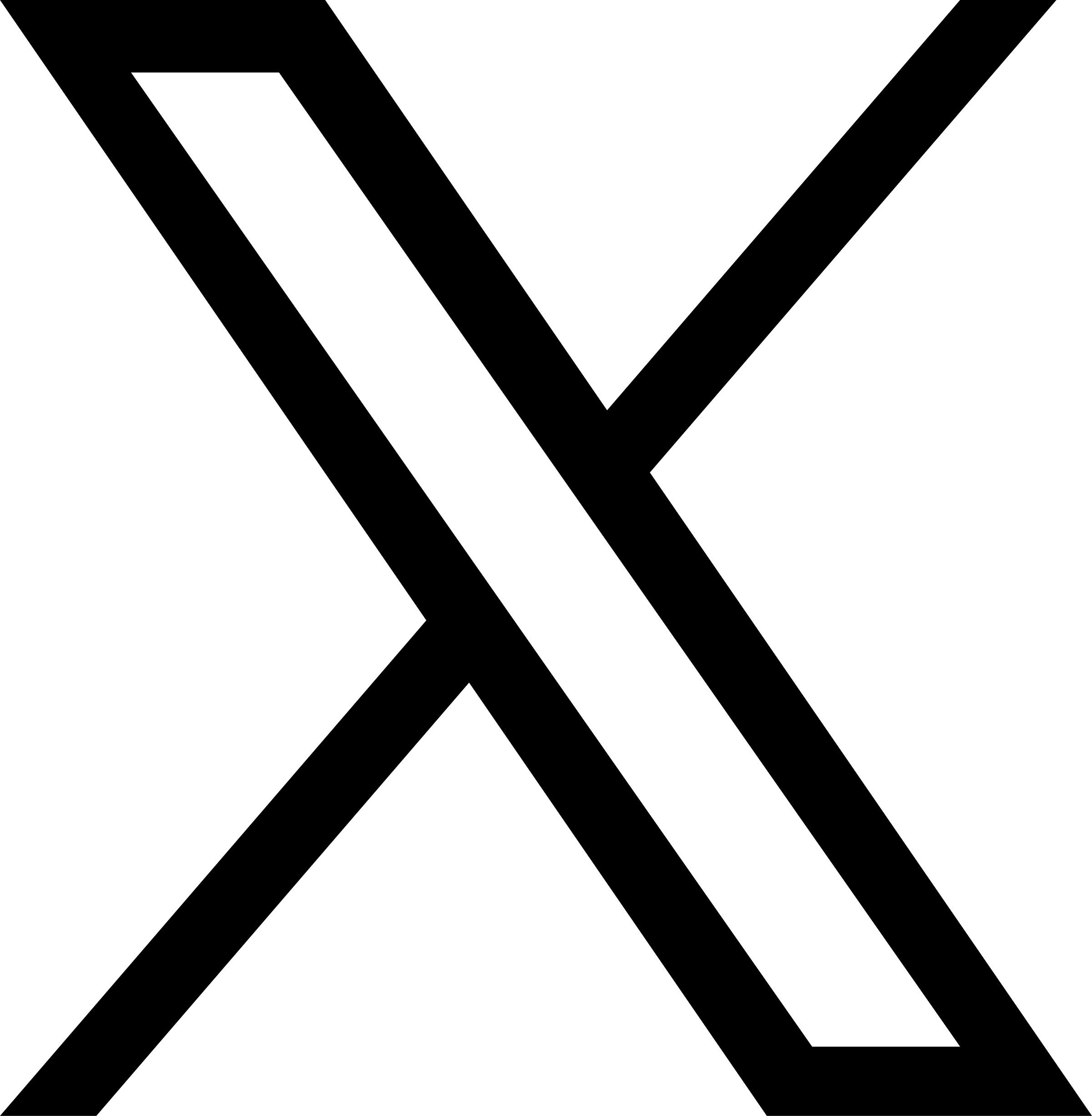自动化部署
面对大量节点需要安装并挂载 JuiceFS 时,可以用本章介绍的方法进行自动化部署。
下方示范仅用于挂载,因此你需要提前创建好 JuiceFS 文件系统。
Ansible
使用 Ansible 在本机挂载 JuiceFS 文件系统的 playbook 样例如下:
- hosts: localhost
tasks:
- set_fact:
# 根据实际情况修改
meta_url: sqlite3:///tmp/myjfs.db
jfs_path: /jfs
jfs_pkg: /tmp/juicefs-ce.tar.gz
jfs_bin_dir: /usr/local/bin
- get_url:
# 根据实际情况替换成需要的下载链接
url: https://d.juicefs.com/juicefs/releases/download/v1.0.2/juicefs-1.0.2-linux-amd64.tar.gz
dest: "{{jfs_pkg}}"
- ansible.builtin.unarchive:
src: "{{jfs_pkg}}"
dest: "{{jfs_bin_dir}}"
include:
- juicefs
- name: Create symbolic for fstab
ansible.builtin.file:
src: "{{jfs_bin_dir}}/juicefs"
dest: "/sbin/mount.juicefs"
state: link
- name: Mount JuiceFS and create fstab entry
mount:
path: "{{jfs_path}}"
src: "{{meta_url}}"
fstype: juicefs
opts: _netdev
state: mounted