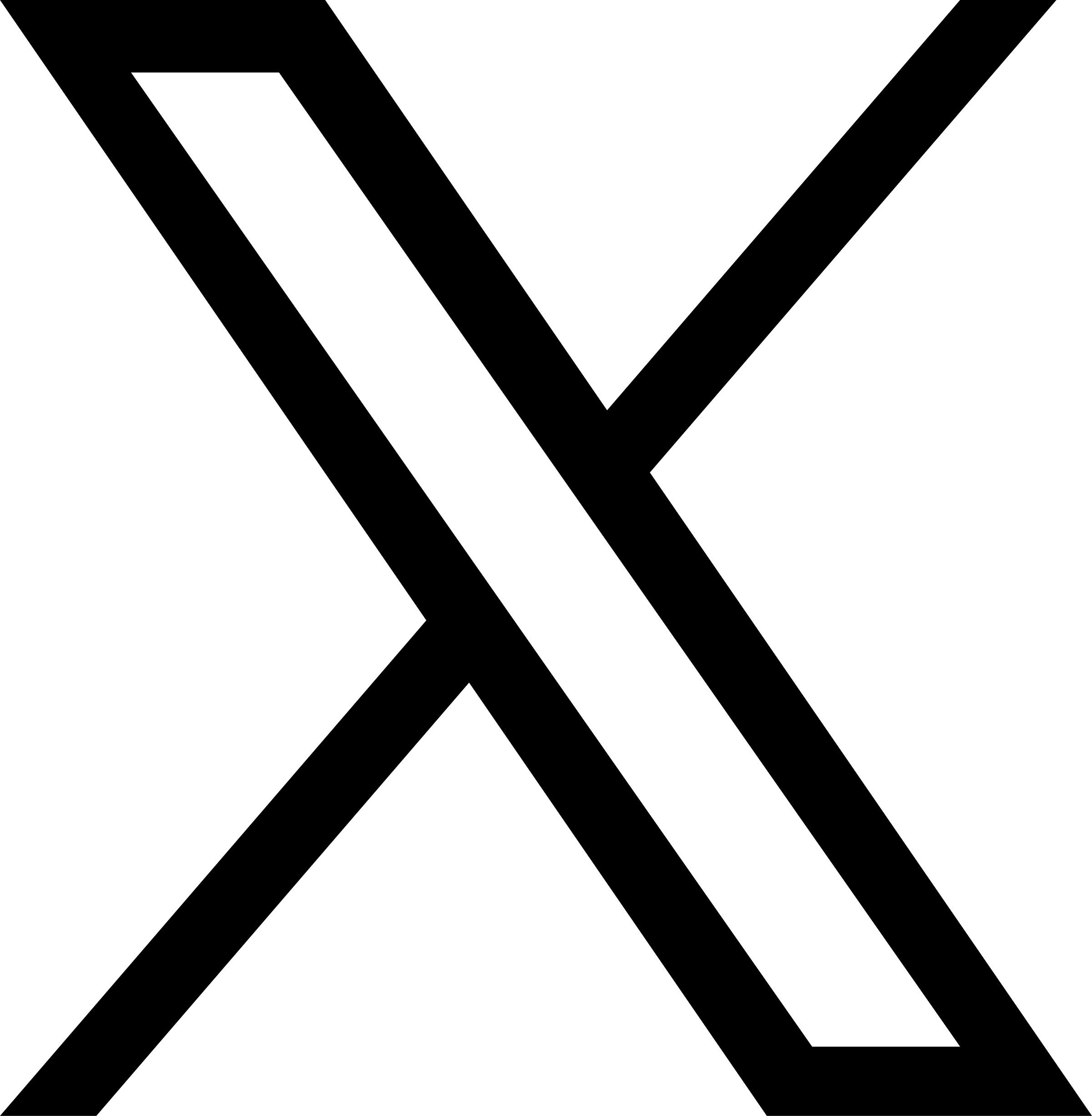Redis Client-Side Caching Support in JuiceFS
Starting with version 6.0, Redis provides Client-Side Caching which allows clients to maintain local caches of data in a faster and more efficient way. JuiceFS includes full support for this feature, offering significant performance improvements for metadata operations.
How it works
Redis Client-Side Caching (CSC) works by:
- The client enables tracking mode with
CLIENT TRACKING ON BCAST - The client caches data locally after reading it from Redis
- Redis notifies the client when cached keys are modified by any client
- The client invalidates those keys in its local cache
This results in reduced network traffic, lower latency, and higher throughput.
Configuration
JuiceFS supports Redis CSC through the following options in the metadata URL:
--meta-url="redis://localhost/1?client-cache=true" # Enable client-side caching (always BCAST mode)
--meta-url="redis://localhost/1?client-cache=true&client-cache-size=500" # Set cache size (default 12800)
--meta-url="redis://localhost/1?client-cache=true&client-cache-expire=60s" # Set cache expiration (default: 60s)
Options
client-cache: Enables client-side caching in BCAST mode (set to any value except "false")client-cache-size: Maximum cache size (default: 12800)client-cache-expire: Cache expiration time (default: 60s)client-cache-preload: Number of file objects under the root directory preloaded after mounting. (default: 0)
When client-side caching is enabled, JuiceFS caches:
- Inode attributes: File/directory metadata like permissions, size, timestamps
- Directory entries: Name to inode mappings for faster lookups
Note: Redis Client Side Cache requires Redis server version 6.0 or higher. Using this feature with older Redis versions will result in errors.
Preloading Cache
When client-side caching is enabled and client-cache-preload is set, JuiceFS will preload the file-object attributes and entries under the root directory after mounting. This lazy preloading happens in the background and helps to:
- Warm up the cache for common operations
- Reduce latency for initial file system operations
- Provide better performance from the moment the file system is mounted
The preloading process intelligently prioritizes the most important inodes by:
- Starting with the root directory
- Loading the most frequently accessed top-level directories and files
- Recursively exploring important subdirectories
The preloading process runs in a background goroutine with fail-safe mechanisms and won't block or affect normal file system operations.
Modes
JuiceFS uses BCAST mode for simplicity and reliability:
- BCAST mode: All keys accessed by the client are tracked and notifications are sent for any changes.
BCAST mode provides the simplest implementation while ensuring cache coherence across all clients.
Requirements
- Redis server version 6.0 or higher
- JuiceFS with CSC support enabled
Performance Considerations
- The default 12800 cache size should be sufficient for most workloads
- For very large filesystems with millions of files, you may benefit from increasing the cache size
- The cache is most effective for metadata-heavy workloads with many repeated operations
- For very write-heavy workloads, consider disabling CSC as invalidation traffic may offset benefits
Troubleshooting
If you experience crashes or instability with CSC enabled:
- Update to the latest JuiceFS version which contains important fixes for CSC
- Try reducing the cache size with
client-cache-size - Check Redis server logs for any memory or client tracking issues
- Make sure your Redis server version is 6.0 or higher
- If problems persist, disable CSC by removing the
client-cacheparameter
JuiceFS includes robust error handling for various Redis CSC-specific responses to ensure stable operation even when Redis sends unexpected response formats due to client tracking.